FStream Setup
Directions
Once you've set up FStream, WAAM will be listed in your Favorites. All you'll have to do is hit the WAAM listing to listen to WAAM's 24×7 stream on your iPad, iPhone or iPod Touch. So let's get started.
- Find FStream in the iTunes Store by either (a) searching FStream in the iTunes Store:
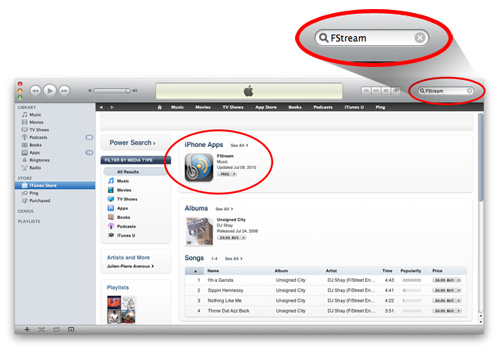
...or (b) launching the app's iTunes Store listing via this page:
http://itunes.apple.com/us/app/fstream/id289892007?mt=8 - Download the free app and synchronize to your device. Once you have the app installed, continue below.
-
On your device, go to the FStream app:
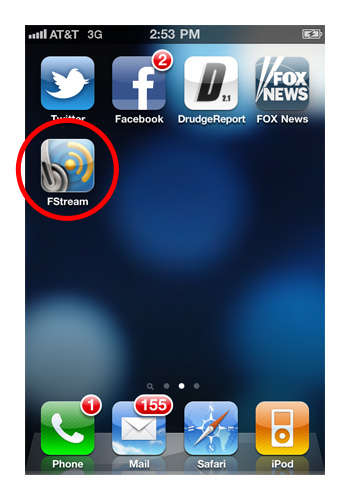
- At the bottom of the FStream screen select Favorites:
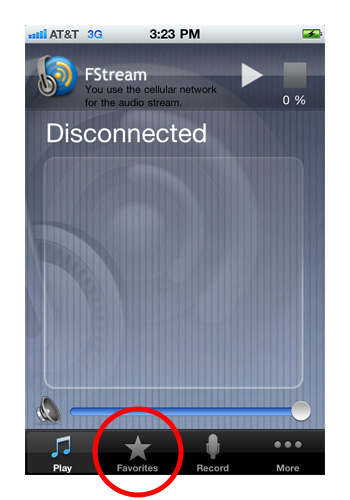
- At the top of the Favorites screen select Edit:
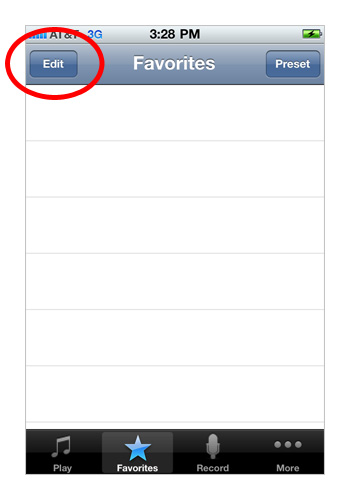
- Select Add new webradio (the green "plus" sign):
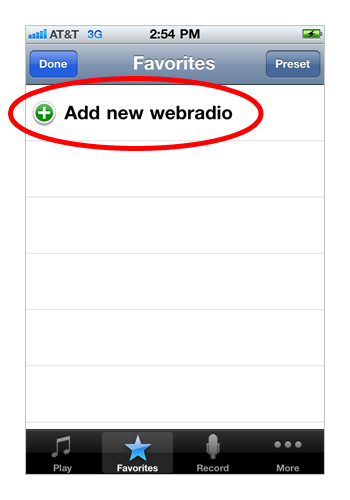
- Type in the following information:
- Select Name and type: WAAM
- Select URL and type: mms://ic2.mainstreamnetwork.com/waam-am.mp3
- Select Encoding and select: WindowsLatin1
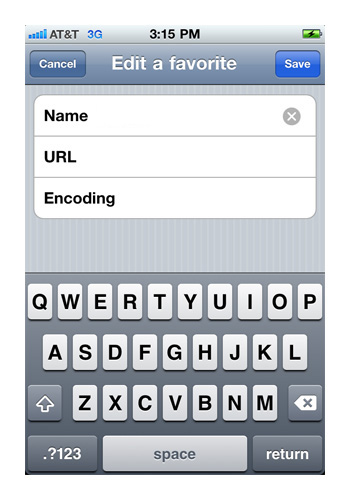
- Select Save at the top of the screen.
- Select the bottom-right FStream icon More:
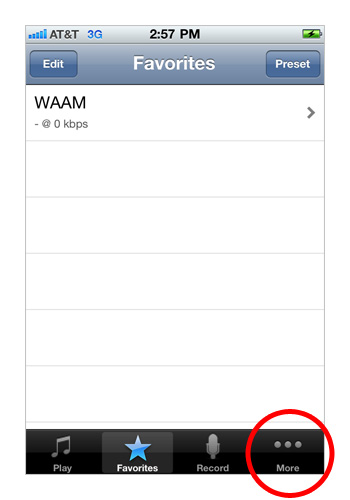
- You'll need to refresh your cellular network. Turn your Cellular Network toggle "Off" and then back "On" (make sure it says "On"):
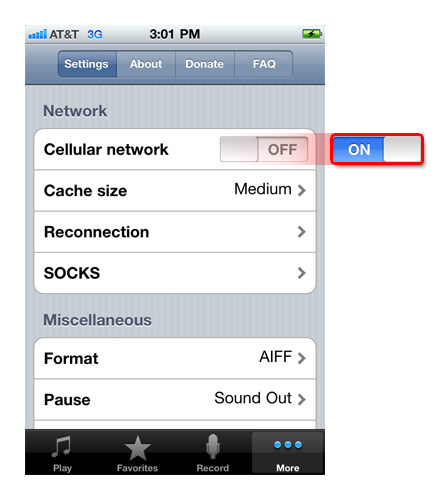
- Select Play at the bottom of the FStream, then select "WAAM". It may take a second or two to buffer and then should start playing:
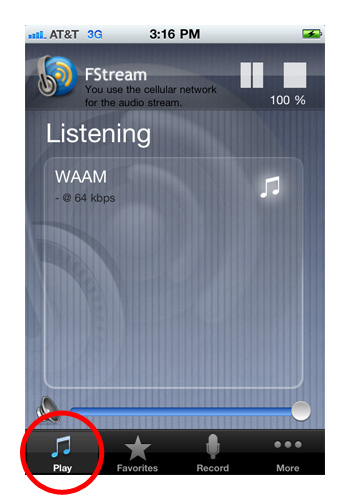
We realize this may be cumbersome, but this is just a one-time set up. Thanks for listening!
Need help?
You may contact us by sending a detailed message of your problem:- Home
- Stream WAAM
- FStream Setup






